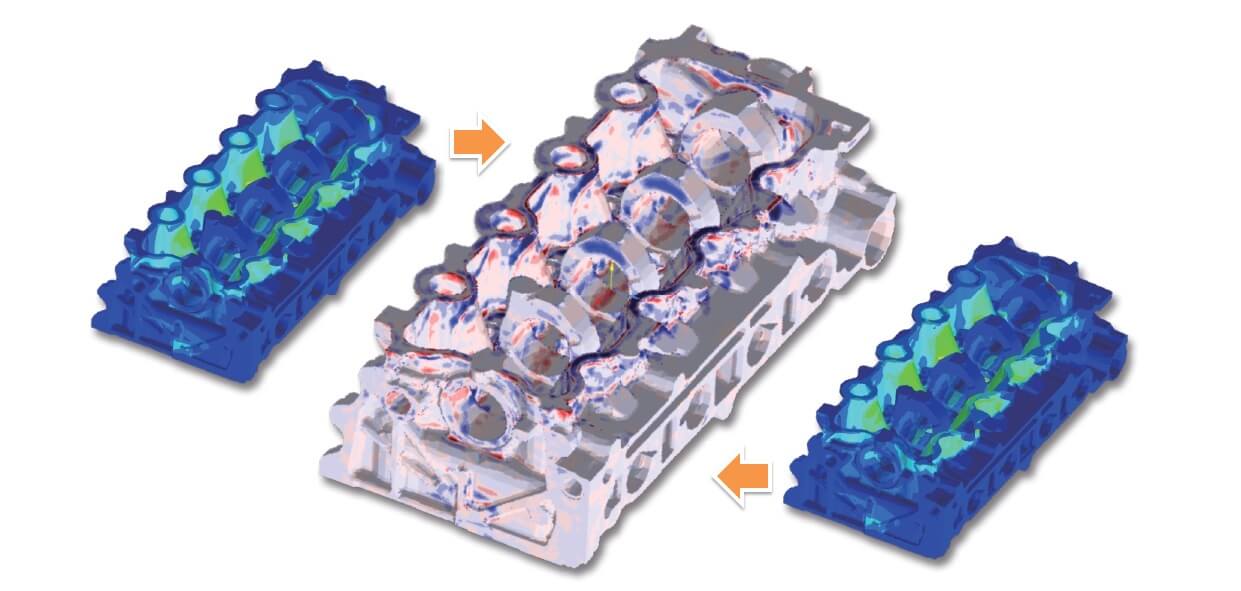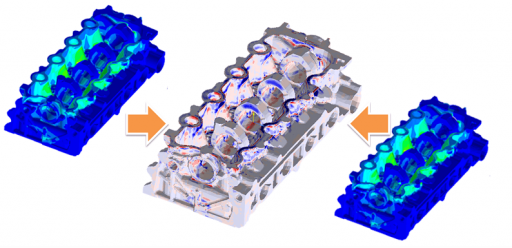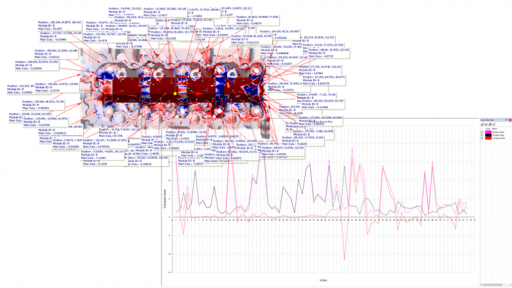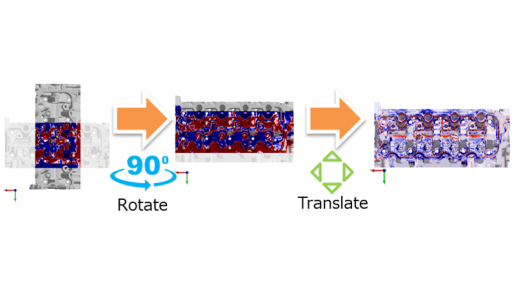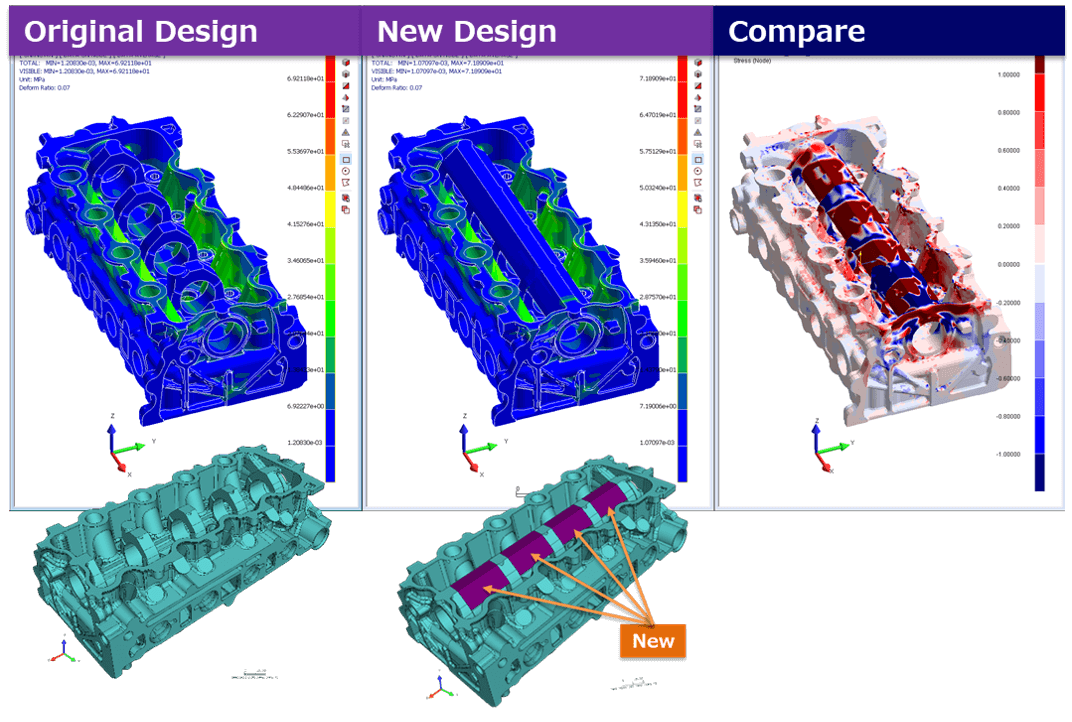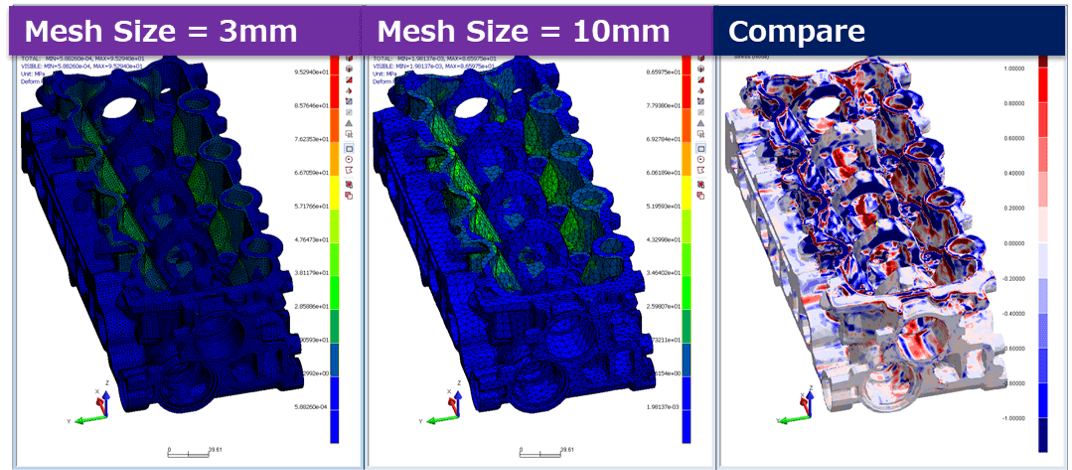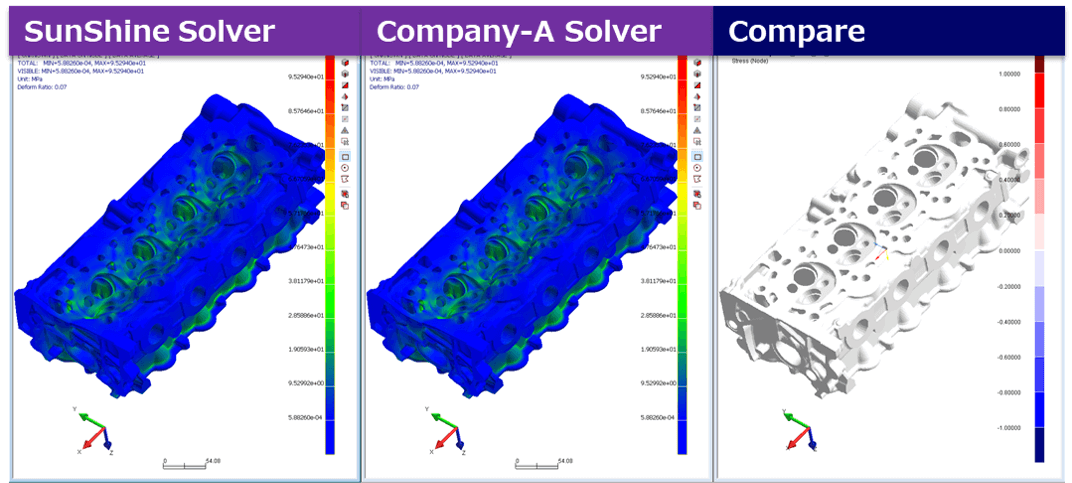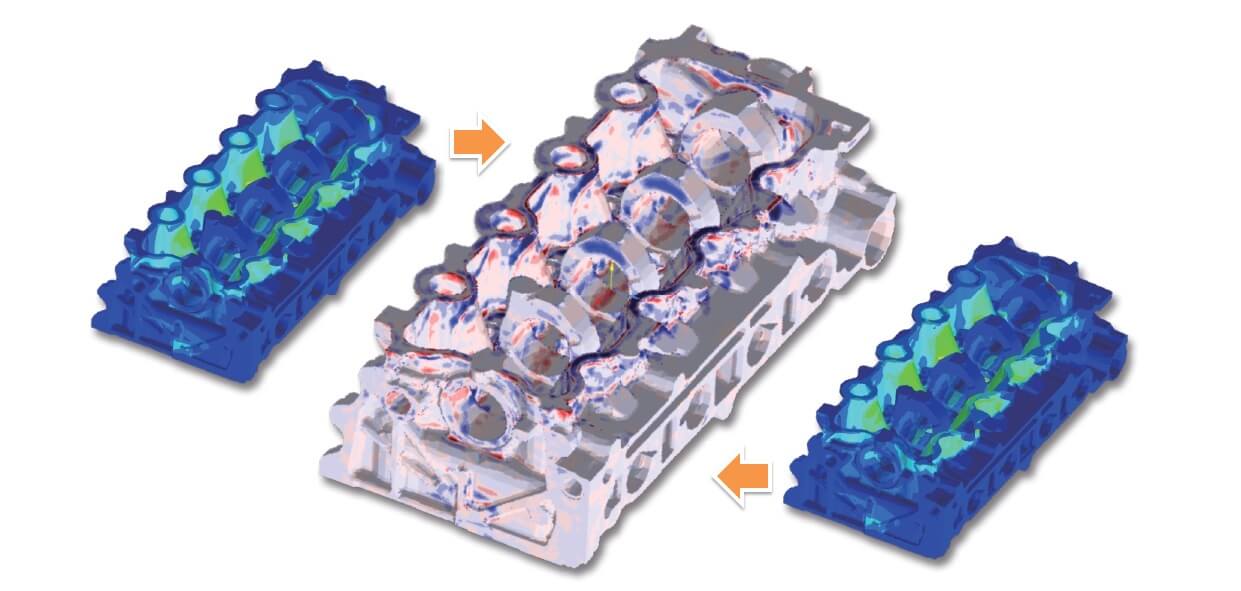
The Compare function is a next-generation CAE result comparison tool that can visualize the differences in analysis results.
By applying the latest technology not found in the field of finite element method (FEA), we will bring a breakthrough in post processing.
If users execute the Compare function after contouring the two analysis results, a difference contour model of the analysis results will be created instantly.
Since the difference contour model is 3D, you can visually check the difference of the analysis result from various angles.
Accordingly, the confirmation time is shorten and users are able to clarify the analysis report regarding the examination before/after the design change, the examination of the mesh specifications, the solver performance investigation, etc.
※You can compare models with different shapes. Therefore, it can also be used for studying design changes.
※This product is an optional function that starts on the general-purpose CAE Jupiter Pre-Post. Extra package installation is not required.
※This product will be released on Jupiter V5.