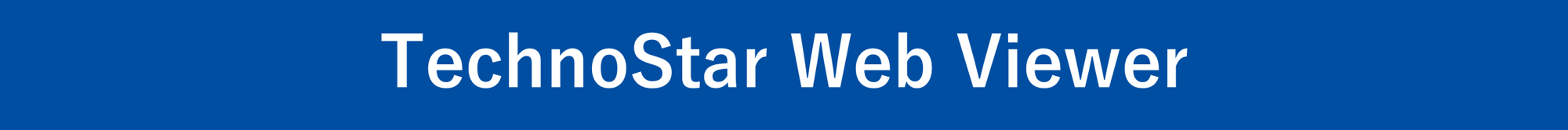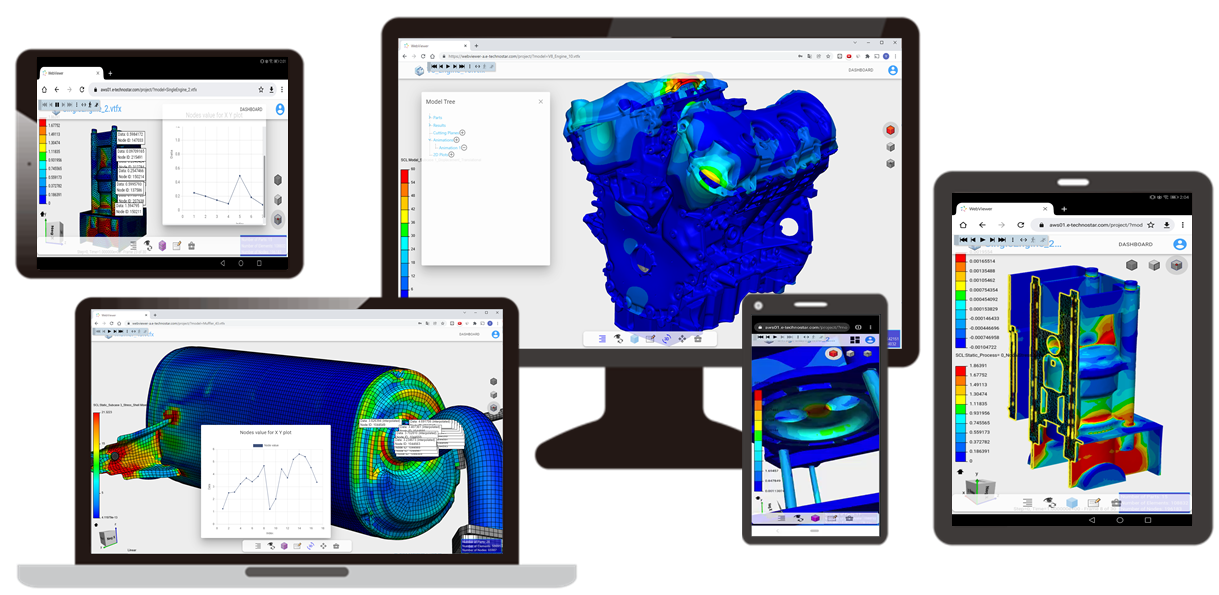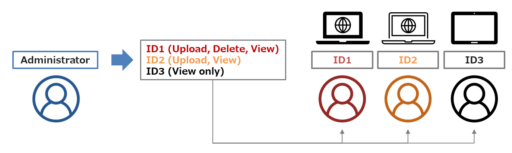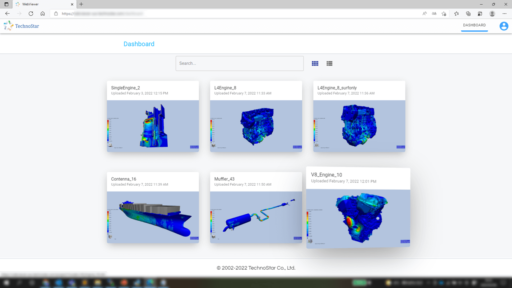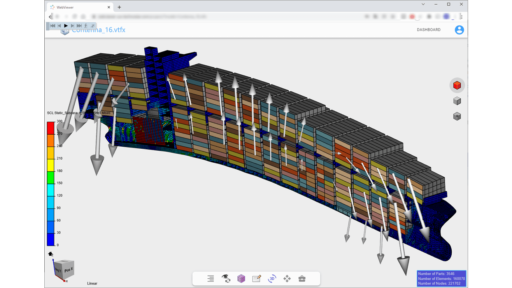The CAE data can be viewed easily by a web browser. No installation required.
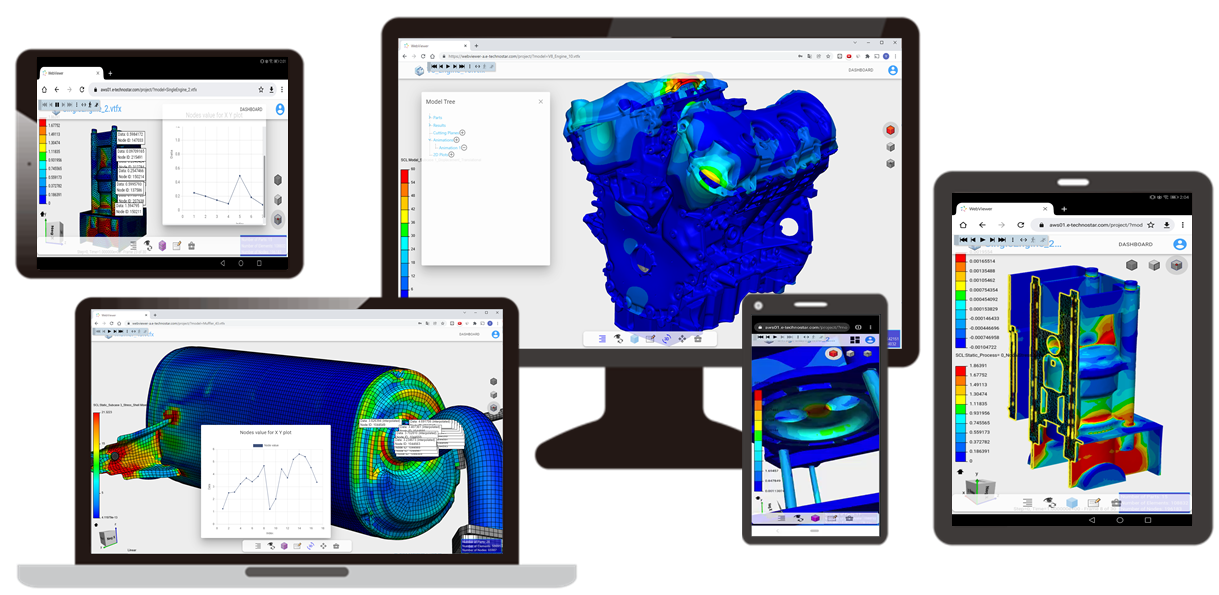
TechnoStar Web Viewer is a CAE-compatible online viewer for the CAD models | mesh models | analysis result models.
Users do not need to install any software or apps because they are operated with a web browser.
With Web Viewer, you can easily display the mesh of the CAE model and check the analysis results regardless of the device such as a personal computer, tablet, or smartphone. It is also ideal for information sharing (modeling and analysis progress confirmation) between different departments and environments such as telework, remote, supplier, and non-CAE users.